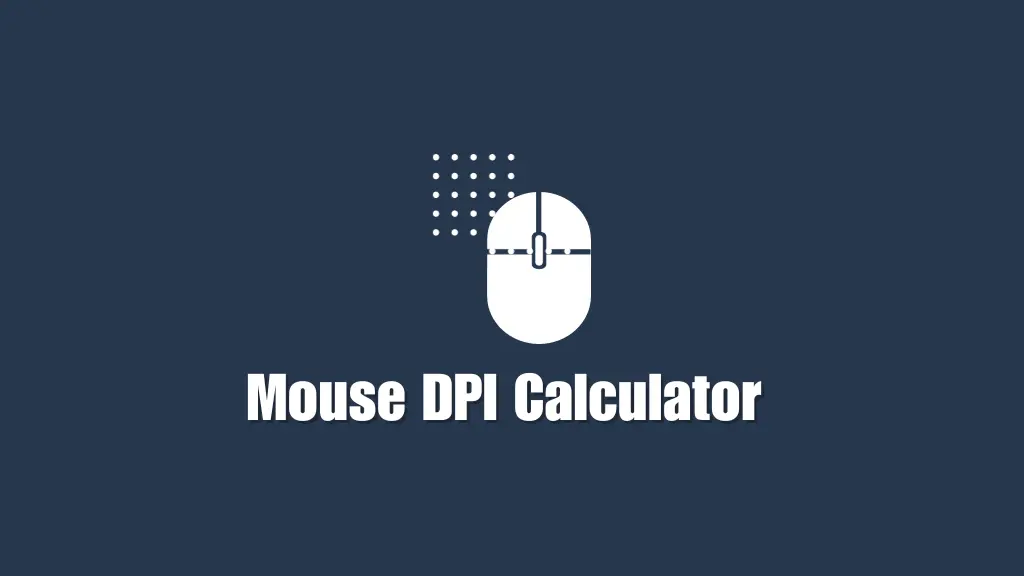A DPI calculator helps you find out the new dots per inch sensitivity of your mouse by using current mouse sensitivity & DPI. That being said, today we are here to find out how to use this tool effectively. Besides, you’d also get to know about the impact of changing your mouse’s DPI settings.
Sit tight, get yourself acquainted with DPI settings, and find a perfect DPI for your mouse by using our DPI calculator.
Related: Mouse EDPI Calculator
How Does Our Mouse DPI Calculator Work?
Prior to the main discussion, let me just say that this DPI is the most confusing mouse spec to grasp. So in case you are a newbie, you better take the back seat and see what goes around, for like weeks of gaming. Until you finally get the idea.
With that aside, in order to calculate and manipulate the DPI of your mouse accordingly, use our DPI calculator available online for you. All you have to follow is a simple pattern that will get you the new sensitivity of your mouse. And that’s where you hit the point because the new sensitivity of your mouse will give you more control over the game!
So how to use it:
Down below are the basic steps that will help you fix the new sensitivity of your gaming mouse. Just fill the boxes and let the DPI calculator do the math. Let’s begin with the steps:
- Enter the current DPI value of your mouse in the first bar. It can either be the default or standard DPI setting, or a custom setting.
- At number second, you gotta write down the current sensitivity of your mouse. And this can be measured by using the standard DPI.
- Lastly, you have to enter the new DPI value which will finally get you the new DPI sensitivity of your mouse.
Related: APM – Actions Per Minute Test Online
How Does the Mouse DPI Affect FPS Gaming?
For the professional and regular gamers, DPI management is a breeze, because they have already mastered it through continuous gaming. So from an expert’s perspective, here we have shared a glimpse of what DPI is required in a first-person shooter game. There it is:
First-person shooting games are a different kind of gaming genre because the player has to experience everything through the eyes of the protagonist. So in that case, you have to keep the DPI value low with reference to the in-game sensitivity. The reason why you have to do so is that the higher dots per inch value leads to faster whipping on the display. And this can make you miss the sight of your opponent.
Furthermore, in fps games, you have to combat the other shooters with a zoomed-in weapon. So you gotta be sure that your mouse’s DPI is not way too aggressive that you move it half an inch on the pad and the pointer takes a whole round on the display. I hope that makes sense.
Now, there’s more to it:
It is a fact that the DPI value is preferred to be kept low. There is no such thing that a high DPI that cannot be beneficial. Rather, it is recommended to keep it high when there is a need for speed. So, whipping around quickly and dragging your sight on the display can turn out to be of use.
Frequently Asked Questions