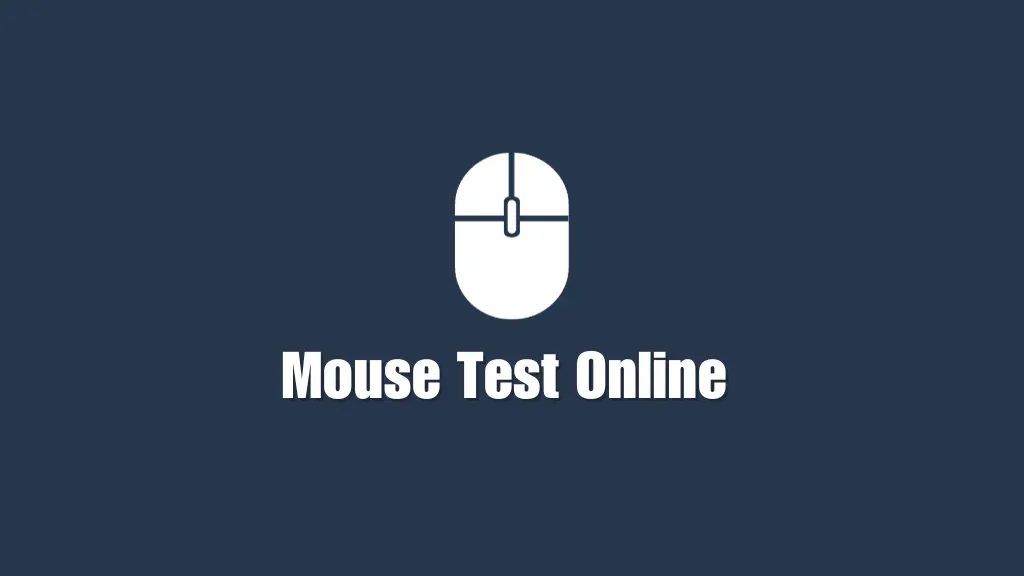Here, we present to you our mouse test online tool for checking the functionality of your mouse.
With the increasing use of technology these days, hardware problems have become a thing of the day. And finding yourself in such a situation can be really frustrating. The most used devices these days are smartphones and laptops. But for certain activities, like gaming, additional accessories are required. But these accessories may operate differently depending on their build.
Related: Click Speed Test Online
One of the common accessories of this type is a computer mouse. Computer mice have a diverse variety these days. Most are for normal use, whereas some are for gaming. No matter what type of mouse you have, it is a good idea to ensure its proper functionality before gaming use.
But how does one check the entire functionality of a mouse and be absolutely sure that it works? If that was your next question, then this online mouse test tool is the perfect answer to your question. This test has the ability to completely check your mouse’s functionality and ensure that it is good to go.
Mouse Test Online Tool
How Does It Work?
The app tool takes input from your active mouse and provides you with a graphical representation as a result. The test tool has the ability to check almost every button that today’s mice feature. No matter what type of mouse you have, all you need to do is connect it to your computer and start by pressing the buttons one by one.
An arrow on your screen will indicate whether your action was detected by the test tool or not. If an arrow does not show, it means that the corresponding button is faulty and needs to be repaired.
Main Features Of Mouse Test Online:
Below are the main features of the testing tool for mouse buttons & Scroll.
Mouse Primary Button Check:
It has the ability to check your mouse’s primary buttons, i.e., the left and right-click buttons. They are normally used in windows operations.
The buttons require only a single tap, one at a time, to be detected by the test tool. Which instantly gives you the output and conforms that your buttons are indeed functional.
Middle Mouse Button & Scrolling Check:
The testing tool can also check your middle mouse button and the scrolling wheel. Move your scrolling wheel up or down, and the corresponding arrows will be displayed on your screen, indicating the scroll. Similarly, tap the scroll wheel to check the middle mouse button’s functionality.
Additional Buttons Check:
The test tool also has the ability to check additional buttons, which the most advanced gaming mice provide. These buttons include side tab buttons, the DPI cycle buttons, the toggle scrolls, or any other button that a mouse provides.
Related: DPI Calculator Online
This test tool is able to detect every single one of these buttons. Just click a mouse button and get the results in an instant.
Compatibility:
It is fully compatible with all types of pointing devices, including mice and touchpads. It works on the basis of the signal detected by the system, regardless of the input device used to interact with the system.
Easy to use:
The tool is run on a webpage, and also gives the output results within the webpage. There is no requirement of installing any host or software for the proper checkup. With that, it provides a very simple interface. The buttons on a mouse only need to be pressed once to get the results.
Troubleshooting Mouse/ FAQs:
Struggling with your Poor Aiming Ability? Enhance your Skills with our Aim Trainer Booster Tool.