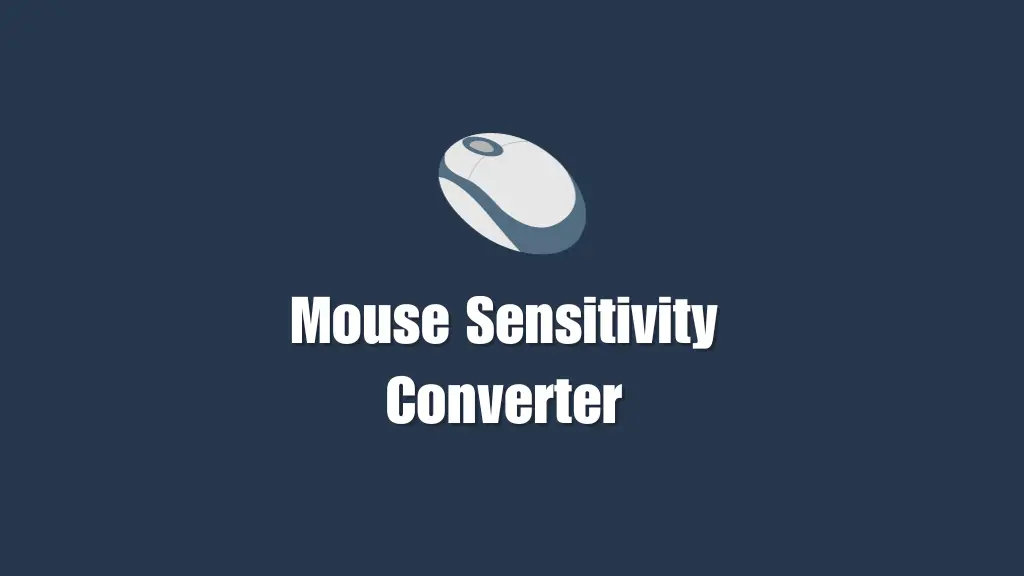Gamers get quite frustrated when: “They have to shift to a new FPS game and have to adjust to new mouse sensitivity settings.” So, what if we have a solution to this painful situation? Yes, you heard it right. The Mouse Sensitivity Converter tool gives you the luxury to convert the preset sensitivity settings to a different game with a few clicks.
To be honest! This tool is a blessing in disguise for professional gamers. It will ask you about some simple details and BINGO! You can get the new in-game sensitivity settings for the game you want to play.
Here is a demonstration of how to use the converter:
How To Use Mouse Sensitivity Converter?
Some easy instructions on how to use the converter tool are as follows:
Overview:
The tool, first of all, has three distinct columns namely:
- Convert from.
- Convert to.
- Converted Sensitivity
Convert From:
This column asks for details that are crucial for generating new mouse sensitivity settings.
First of all, you have to click on “Choose the Game” you are already playing with perfect sensitivity settings.
Secondly, it will ask you to put in the details of your mouse’s current DPI. By clicking on the DPI box, you can input your DPI settings.
Lastly, you have to enter the current sensitivity of your mouse into the “Enter Sensitivity Box“
Convert To:
Now, the second column will ask you for detail about the following things:
Click on, “Choose Game” and select the game you want the sensitivity settings converted for.
Secondly, you have to enter the DPI settings that you want to be applied for a new game.
Converted Sensitivity:
Right after you put in all the details, the converter will generate accurate sensitivity settings for the game you want to play.
The generated results will be shown as follows:
Converted Sensitivity: It will show the new sensitivity settings for your mouse.
Inch/360: It will show you the converted sensitivity in “in/360”
Centimeter/360: Converted sensitivity will be shown in “cm/360”
Now, you will enjoy the exact in-game sensitivity on a different game and play it with accuracy and precision aims.
What Games Does The Converter Support?
There is a long list of the games that our mouse sensitivity converter tool support. Some of them are:
- Valorant
- Apex Legends
- Call of Duty: Modern Warfare
- All Counterstrike Titles
- Black Mesa
- Call of Duty: Warzone
- Half-Life 2
- All Halo Titles
- Titanfall and Titanfall 2
- Paladins
- Quake
- Portal 2
- Contagion and
- Day of Infamy, etc.
Frequently Asked Questions:
Final Views:
We are always looking out to add convenience and ease to the life of gamers. This tool is one such innovation that will offer you to convert your mouse sensitivity settings in a go. Try it out and don’t forget to bookmark our page if you play different games daily.