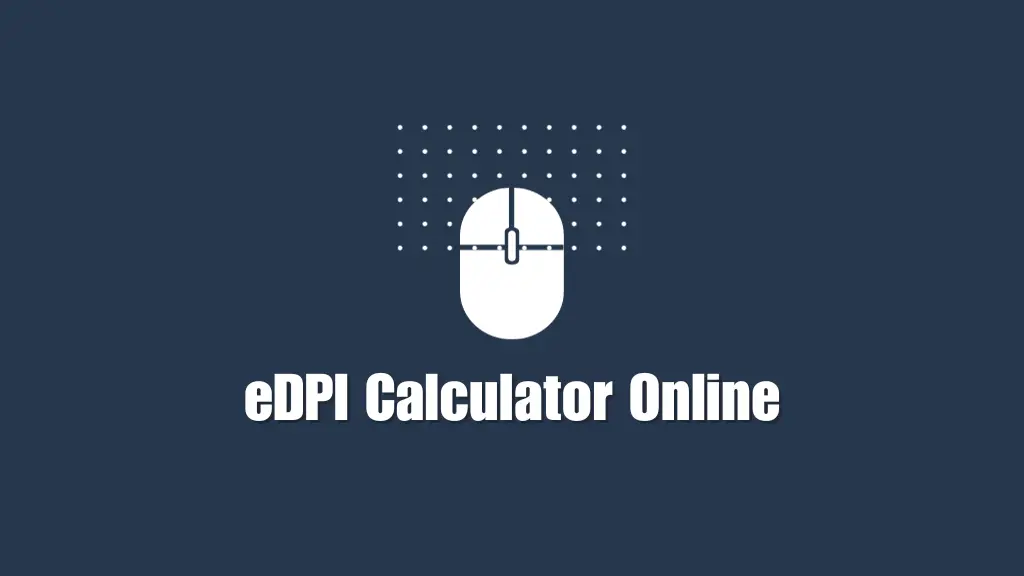One of the essential settings to be taken care of while gaming is to check the in-game sensitivity and DPI value of your mouse. And why would you do that? To get the values for Edpi Calculator or calculating edpi Manually.
Let me tell you!
The product of both the values will get you the eDPI (effective dots per unit) value, which basically impacts your overall gaming exposure.
Formula:
In-Game Sensitivity * DPI Of Mouse = new EDPI
How To Use The eDPI Calculator?
First of all, you have to be aware of your game’s settings. For instance, you need to figure out what is the in-game sensitivity of your game. And after that, you just need to put that value in the first bar of the eDPI calculator.
Secondly, you have to enter the DPI value of your mouse, which is the measurement of the movement of the cursor upon the mouse movement.
Now you will get to know the effective dots per inch value of your game as a result, which basically involves both the factors – the DPI and sensitivity.
What is eDPI?
eDPI stands for effective dots per inch. The main difference between DPI and eDPI is that the former one is just the measurement of your mouse’s movement settings, whereas the latter combines the DPI along with the sensitivity value of the game. I hope that makes sense to you. I tried to keep it as simple as I could!
Now:
For perfect precision in gaming, you gotta calculate the value of effective dots per inch of your mouse. This really helps in improving the overall scenario of gaming by increasing the accuracy of your arm-aiming.
With that being said, let’s just get to the point:
Why is everyone using the eDPI calculator so often? How can you do that too in order to have a more precise system of gaming? Well, that’s not a problem anymore! We have already assisted you through the process of calculating your game’s eDPI value.
If you don’t want to do the long calculations, then simply use the above eDPI calculator to know the eDPI value of your game.
Commonly Asked Questions