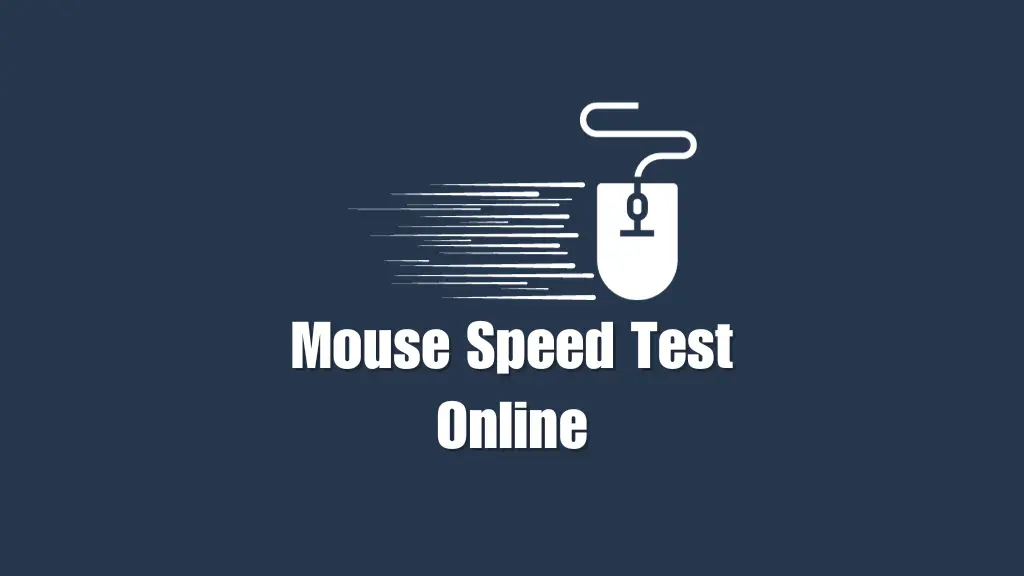Our Online Mouse Speed & Acceleration Test tool is designed to let you know about the exact mouse movement and acceleration speed. Using it, you can get an idea of the current mouse speed. Not only that, but you’d also be able to configure custom acceleration settings to play games perfectly.
Related: Click Speed Test Online
How Does The Mouse Speed Test Tool Works?
Here is a complete demonstration of how our tool works to get an accurate and precise speed of your mouse:
Movements:
The tool, first of all, tracks the movement of your mouse from the two-axis, i.e. X and Y-axis.
The movement of the X-axis ranges either from left to right or right to left respectively. Adding to that, whenever you move your mouse to right or left, X-axis movement will show you different pixel values accordingly.
On the contrary, is a Y-Axis movement, and it ranges from upside to downwards or from downward to upward. It’s actually the complete opposite of the X-Axis movement. As usual, the values are recorded in pixels.
Speed:
Based on the average of X-Axis movement and Y-Axis movement, our tool concludes the current speed of your mouse’s movement.
The speed values are calculated with, “pixels/second” formula. That is the movement of your mouse on the screen in X and Y-Axis per second.
From the speed metrics, you can easily get to know the current speed of your mouse.
Maximum Speed:
Now, this is kind of a bonus metric from our mouse speed test tool. The maximum speed of your mouse can also be tested.
It works on the same “pixel/second” formula so we don’t have to explain it more. The maximum speed your mouse attains, however, depends upon how fast your reflexes are.
The story doesn’t end here.
Our tool works as a 2-in-1 solution. That is, it can show you both mouse speed and acceleration.
Related: Mouse Polling Rate Checker.
Here is how the mouse acceleration test works:
About Mouse Acceleration Test:
The tool also highlights the current acceleration of your mouse. The formula it uses to determine the acceleration is, “pixels/seconds^2”.
You can get an idea of the current acceleration of your mouse and adjust its settings as per your reflexes to play multiple shooting games with accuracy and precision.
Related: Aim Trainer & Booster
Two Common Mouse Acceleration Types:
Well, from the acceleration perspective, there are two types of mouse acceleration you need to know about, i.e., positive acceleration and negative acceleration.
The tool designed to determine the acceleration also shows the data of positive and negative acceleration.
Maximum Positive Acceleration:
Positive mouse acceleration, first of all, is about how fast you move the mouse across your mousepad and how much distance it covers in a specific time.
The formula used for obtaining max. positive mouse acceleration is, “pixels/second^2”.
Maximum Negative Acceleration:
On the contrary, Negative mouse acceleration is vice versa for positive acceleration. It is when the distance that your cursor obtains decreases with faster mouse movement.
As usual, our tool will be there to show you the maximum negative acceleration of your mouse via the “pixels/second2” formula.
Benefits of Knowing Mouse Speed and Acceleration:
There are various advantages to determining mouse speed and acceleration. For instance:
- It will give you an idea about how fast the mouse cursor moves with each movement. You can either increase or decrease it depending upon your preferences.
- By setting a proper mouse speed, it’d be easier for you to aim or shoot at your opponents with quick reflexes.
- Mouse acceleration speed could also be controlled. That said, with positive mouse acceleration, you’d be able to improve your reflexes.
- Nonetheless, the negative acceleration settings could also be adjusted to make your aims as precise and accurate as possible.
You can also, calculate your mouse Edpi & DPI with our online tools.
Frequently Asked Questions:
The Final Verdict:
The tool designed by our developers is diverse. Using it, you can know about the actual mouse speed and acceleration at the same time. So, test your mouse and analyze the data carefully as it might help to improve your gaming reflexes easily.